0
Disk partitioning divides a hard drive into several partitions. Partitions are usually created when the hard drive is first being prepared for usage. Once a hard drive is divided into partitions, because of later changes on the computer and Operating System, an administrator or power user will be faced with the needs to resize partition, move partition, split partition, merge partitions, create a new partition for Windows 7 dual boot system and so on. So how to partition a hard drive without formatting the hard drive is very important to manage partitions for different usage.Most of an operating systems are two partition (local disk c and Recovery d)
Procedure to Hard drive partition:
Step 1: So i wanted to partition the drive C: , Right click on my computer and select Manage
.
Step 2: Then selected Disk Management.
Step 3: Then select Those drive that you want to partition for ex: I select Maninder drive and the right click on Maninder drive and then select Shirnk volume.
Step 4 :Then Free Space is allocated and the right click on Free space and then select New Simple Volume.
Step 5:The New Simple Volume Wizard is show and then you click next.
Step 6: Then You click Next,Next,Next and click finish.
Extend The Partiton
Step 1: Extend the partition
a. Open Computer Management by clicking the Start button, clicking Control Panel, clicking System and Security, clicking Administrative Tools, and then double-clicking Computer Management. If you're prompted for an administrator password or confirmation, type the password or provide confirmation.
b. In the left pane, under Storage, click Disk Management.
c. Right click on C: partition and then choose to Extend
.






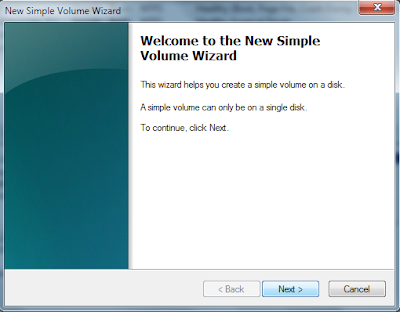














0Awesome Comments!