0
I'll be starting with searching of keywords.
- To Search for text in a message->Press S
- To search for a text in an attachment or on a web page->Press F
- To move the screen a step backward->Press the Escape key
- Return to your Home screen or application list->Press the End key
- To Switch applications->Hold down the BB data flow icon.
- To check your voice mail->Hold 1
- To view your contact list in phone application->Press the Send key
- To turn on the speaker phone during a call->Press the Speakerphone key.
- To turn off the speakerphone during a call->Press the Speakerphone key again.
- To type a letter in a phone number field->Press the Alt key and the letter key
SHORTCUTS ON MESSAGES
- To move to the next date->Press N.
- To move to the previous date->Press P.
- To jump to the top of a message list->Press T.
- To jump to the bottom of a message list-Press B.
- To jump to the next related message->Press J.
- To jump back to the previous related message->Press K.
- Move to the next unread message->Press U.
- To move the screen up->Press Shift+Space key.
- To move down a screen->Press Space key.
OTHER SHORTCUTS
- To type a number in a text field->Hold Alt key + number key.
- To turn off CAP lock->Press the Shift key.
- To Turn off NUM lock->Press the Shift key.
- To turn on CAP lock->Press the Alt key + Right Shift key.
- To turn on NUM lock->Press Alt key + Left Shift key
INSERTING SYMBOLS
- To insert an at sign (@) or a period (.) in an email address field->Press the Space key
- To type a symbol->Press the Symbol key + the letter
showing below the symbol.
SHORTCUTS ON A WEBPAGE
- To switch between Column view and Page view->Press Z.
- Zoom out from a web page->Press O.
- Zoom in to a web page->Press I.
- To move to a specific web page->Press G.
- To turn on support for JavaScript->Press J.
- To add a bookmark->Press A
- To return back to home page->Press H.
- To refresh a web page->Press R.
- To view a list of web pages you recently visited->Press Y.
- To Follow,highlight or pause on a link->Press the Enter key.pause on the link
Press the Enter key. - To open bookmark list->Press k.


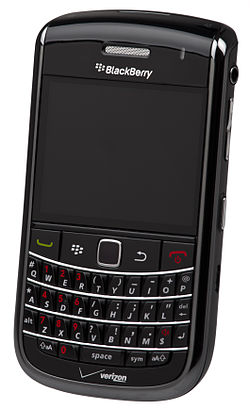














0Awesome Comments!